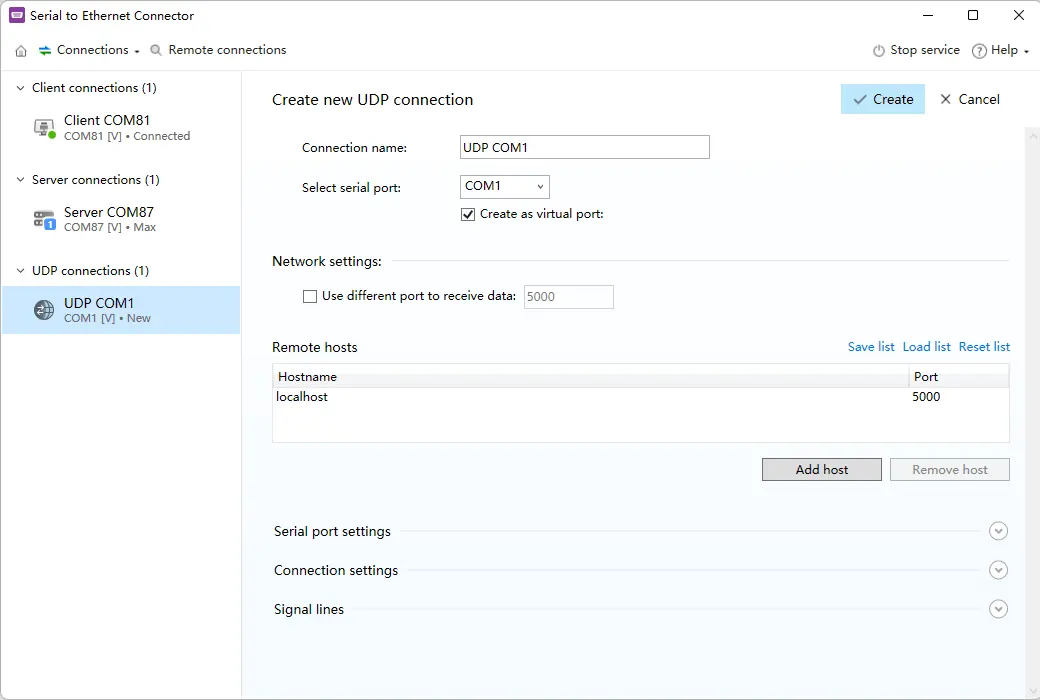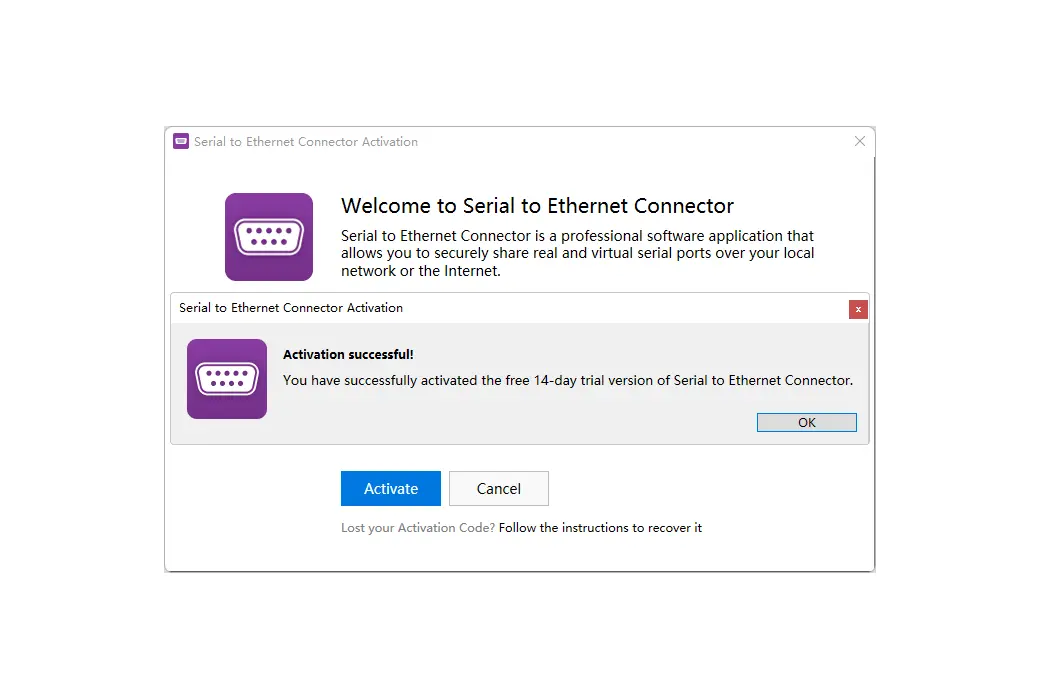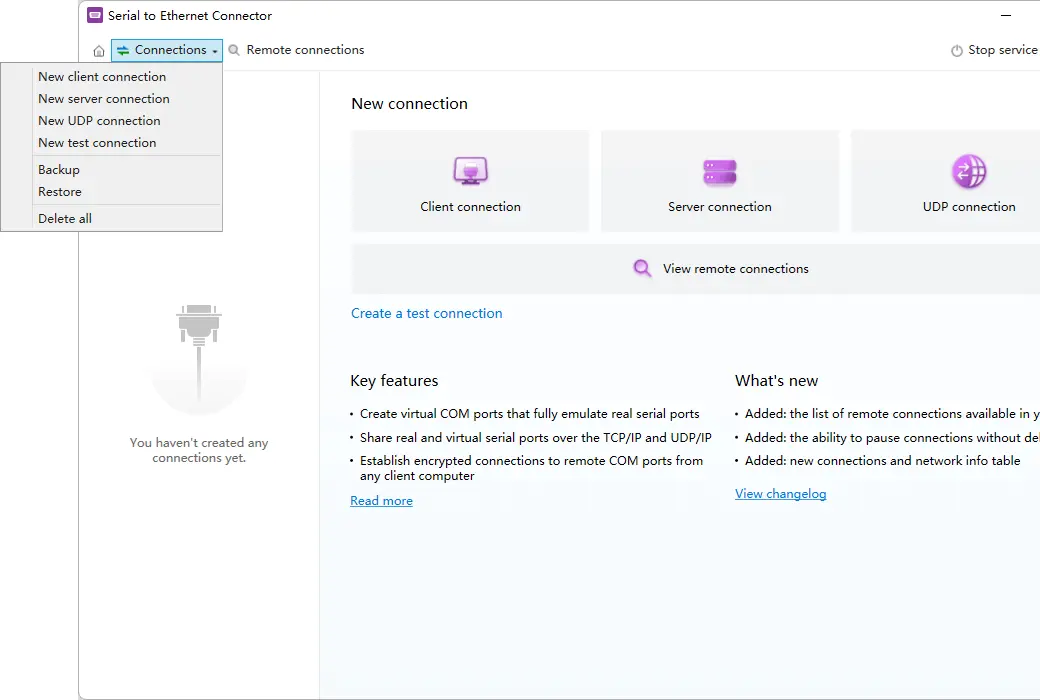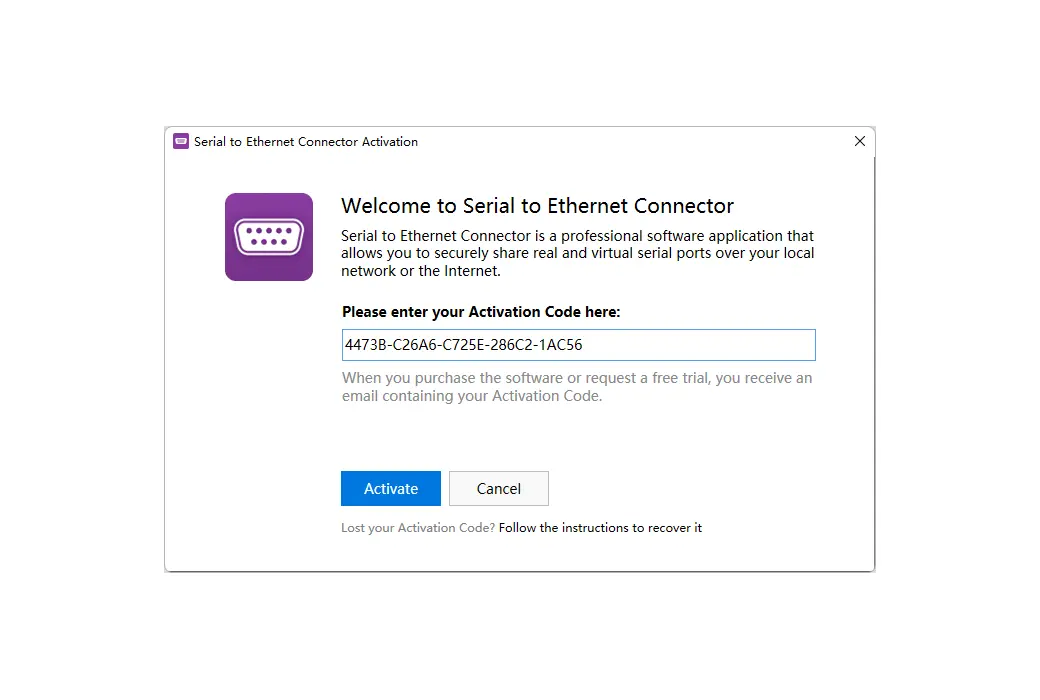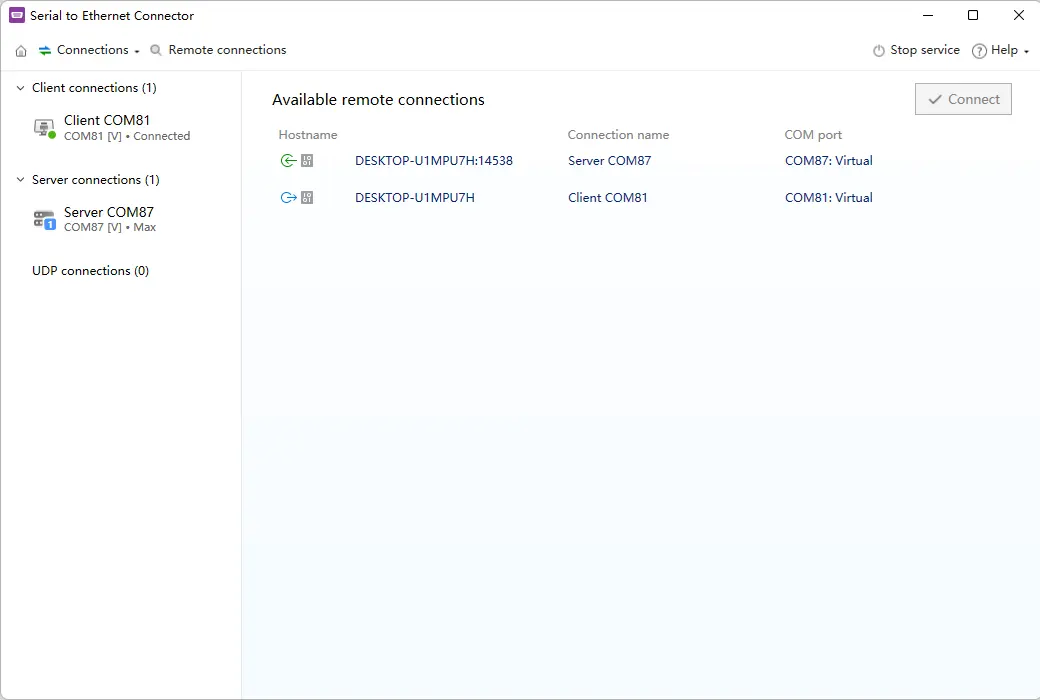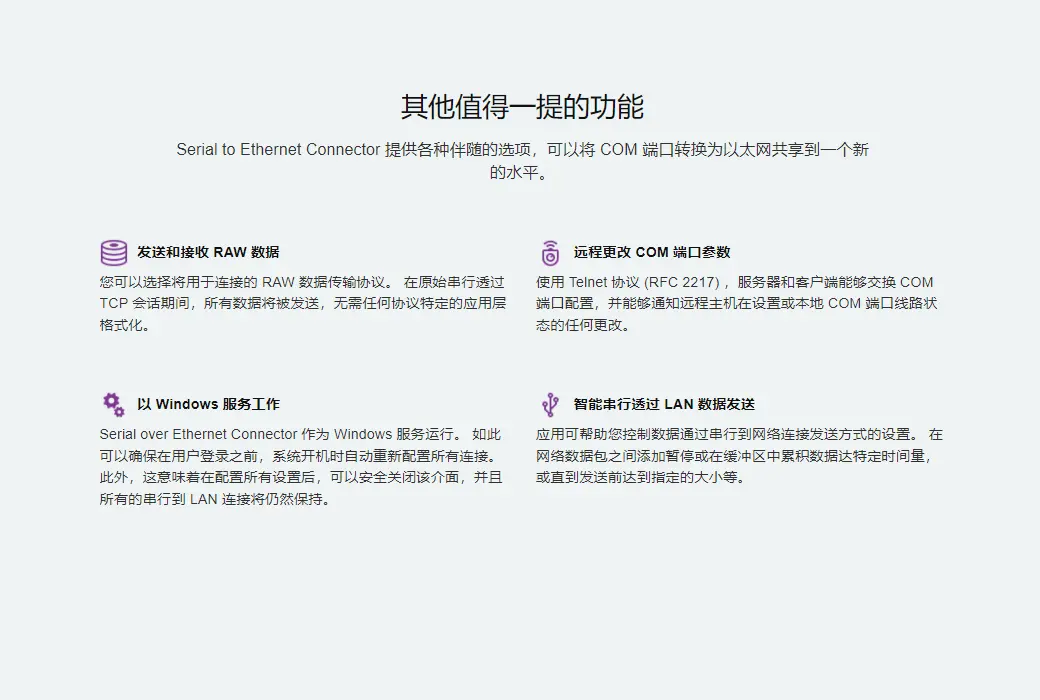You haven't signed in yet, you can have a better experience after signing in
 Eltima Serial to Ethernet Connector COM Serial Remote Access Tool Software
Eltima Serial to Ethernet Connector COM Serial Remote Access Tool Software

Activity Rules
1、Activity time:{{ info.groupon.start_at }} ~ {{ info.groupon.end_at }}。
2、Validity period of the Group Buying:{{ info.groupon.expire_days * 24 }} hours。
3、Number of Group Buying:{{ info.groupon.need_count }}x。
Please Pay Attention
1、Teamwork process: Join/initiate a Group Buying and make a successful payment - Within the validity period, the number of team members meets the activity requirements - Group Buying succeeded!
2、If the number of participants cannot be met within the valid period, the group will fail, and the paid amount will be refunded in the original way.
3、The number of people required and the time of the event may vary among different products. Please pay attention to the rules of the event.

Eltima Serial to Ethernet Connector COM Serial Remote Access Tool Software


It doesn't matter how many serial ports you have. With the Serial over Ethernet Connector, your computer can connect to dozens of serial ports on serial devices.
Even if the shared COM port device is in other parts of the world, it will be able to access it, just like connecting to your computer. When the connected serial device sends communication data, it is actually transmitted through a TCP/IP network and returned from the network to the serial device.
Shared serial device via Ethernet
Serial over Ethernet Connector is a solution that allows for easy serial sharing of up to 500 serial devices over the network and accessing LAN or Internet.
Official User Manual:https://www.eltima.com/wiki/user-guides/sec-pc.html
Shared serial port for incoming connections (server)
The server connection will wait for incoming client connections and will actually share local actual or virtual serial ports through Ethernet. Server connectivity provides the ability to connect multiple clients simultaneously, with each connected client being able to transmit input/output serial data to its local actual or virtual serial port, and the Serial to Ethernet Connector automatically connects these data streams to the server. The client can be any application that can initialize outgoing connections to TCP/IP servers (SEC, Telnet, etc.).
Connecting a serial port to a remote host (client)
Creating a client connection will use the TCP/IP protocol to initiate local actual or virtual serial port data redirection to a remote server. Client connections do not require remote presence of SEC. All you need to do is specify the IP address (or network name) and TCP port of the remote server to connect. Once a connection is established, all data sent from the remote end will be immediately sent to the local serial port for further processing.
Using UDP to share a serial port
You can use UDP/IP as the transmission protocol to redirect input/output data from local actual or virtual serial ports. This type of connection also does not require SEC to exist on the remote end. In addition, you can broadcast all serial data through the local network.
The Serial to Ethernet Connector allows you to choose the data transfer protocol to be used for the connection: RAW data transfer algorithm or Telnet (RFC 2217) protocol.
Serial to Ethernet Connector for Linux OS can be used
The Serial to Ethernet Connector is also available for Linux operating systems! Now you can choose whether the Linux or Windows operating system is a client or a server; Broadcasting through UDP is also possible. Please note that the Linux version is currently a command-line product.
Other noteworthy features
The Serial to Ethernet Connector provides various accompanying options to convert COM ports into Ethernet shares to a new level.
Sending and receiving RAW data
You can choose the RAW data transfer protocol that will be used for the connection. During the original serial TCP session, all data will be sent without any protocol specific application layer formatting.
Remote change of COM port parameters
Using the Telnet protocol (RFC 2217), servers and clients can exchange COM port configurations and notify remote hosts of any changes in settings or local COM port line status.
Working as a Windows service
The Serial over Ethernet Connector runs as a Windows service. This ensures that all connections are automatically reconfigured when the system boots up before the user logs in. In addition, this means that after configuring all settings, the interface can be safely shut down, and all serial to LAN connections will still be maintained.
Intelligent serial data transmission through LAN
The application can help you control the settings for sending data through a serial to network connection. Add pauses between network packets or accumulate data in a buffer for a specific amount of time, or until reaching a specified size before sending.

Official website:https://www.eltima.com/products/serial-over-ethernet/
Download Center:https://serial-to-ethernet-connector.apsgo.cn
Backup Download:N/A
Delivery time:Online processing
Operating platform:Windows, Linux, Windows phones
Interface language:Supports English interface display.
Update instructions:Permanent use, free updates for sub versions.
Pre purchase trial:14 day free trial with full functionality.
How to receive the goods:After purchase, the activation information will be sent to the email address at the time of placing the order, and the corresponding product activation code can be viewed in the personal center, My Orders.
Number of devices:Can install 1 computer.
Replacing the computer:Uninstall the original computer and activate the new computer.
Activation guidance:To be added.
Special instructions:To be added.
Reference materials:https://wiki.eltima.com/general-questions/sales-faq.html

Any question
{{ app.qa.openQa.Q.title }}
Hello, how many computers does this software support?